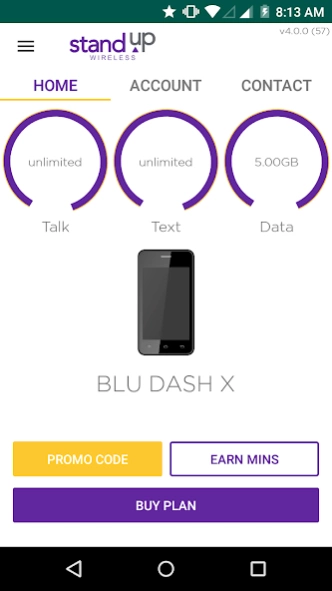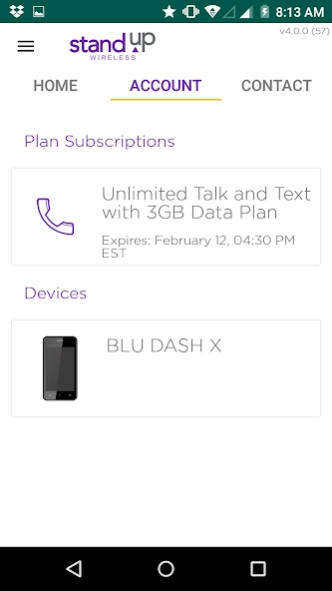StandUp Wireless 4.2.9
Free Version
Publisher Description
StandUp Wireless - The best way to manage and top up your StandUp Wireless account.
WELCOME TO THE STANDUP WAY.
At StandUp Wireless we believe there’s only one way to deliver wireless service.
Our customers can expect:
A simple and seamless shopping experience – no hassles!
More value for their hard-earned dollars, in our rate plans and phones.
Customer service associates here to make you comfortable before, during and after the sale.
WE CALL THIS THE STANDUP WAY.
A wireless phone is your connection to the outside world. Being on call for your kids 24/7/365. Making sure you never lose touch with your out-of-town mom. Seeing pics of your grandkids whenever you want. At StandUp Wireless we never forget the importance of delivering tools to connect you with what matters most. We stand up for you each and every day.
WE WILL STAND WITH YOU
Are you worried about not having enough money to pay this month’s electric bill? Need a few extra groceries from the store this week? Payday is Friday, but the wireless bill is due Tuesday. No problem. We won’t just shut off your service. Instead we will float you a few extra days to pay your wireless bill, so that you can get caught up. Because we get it. Stuff happens. Life happens. We got you.
It's just the StandUp way.
About StandUp Wireless
StandUp Wireless is a free app for Android published in the Telephony list of apps, part of Communications.
The company that develops StandUp Wireless is Standup Wireless. The latest version released by its developer is 4.2.9.
To install StandUp Wireless on your Android device, just click the green Continue To App button above to start the installation process. The app is listed on our website since 2021-06-22 and was downloaded 1 times. We have already checked if the download link is safe, however for your own protection we recommend that you scan the downloaded app with your antivirus. Your antivirus may detect the StandUp Wireless as malware as malware if the download link to com.cintexwireless is broken.
How to install StandUp Wireless on your Android device:
- Click on the Continue To App button on our website. This will redirect you to Google Play.
- Once the StandUp Wireless is shown in the Google Play listing of your Android device, you can start its download and installation. Tap on the Install button located below the search bar and to the right of the app icon.
- A pop-up window with the permissions required by StandUp Wireless will be shown. Click on Accept to continue the process.
- StandUp Wireless will be downloaded onto your device, displaying a progress. Once the download completes, the installation will start and you'll get a notification after the installation is finished.